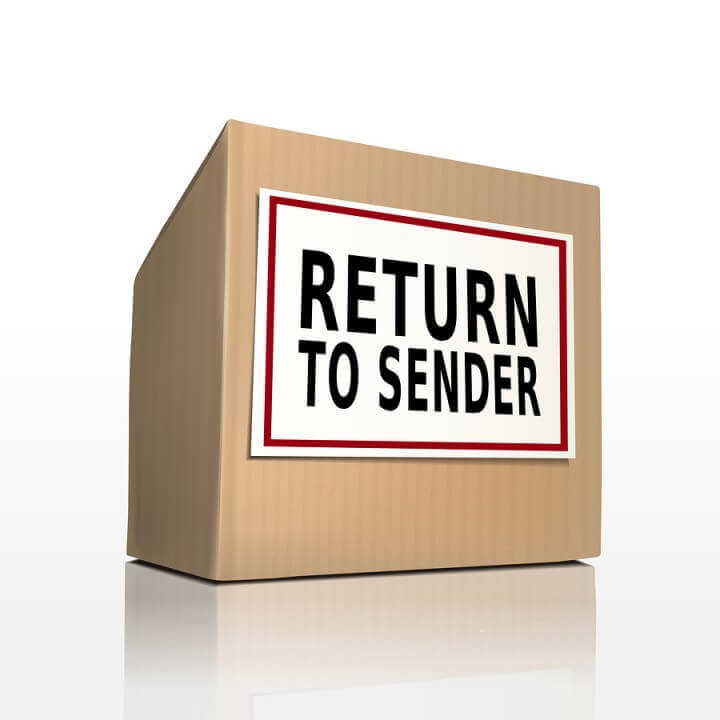
Ever accidentally purchase something from Amazon? I have. In the wee hours on the day after Thanksgiving, my Amazon phone app sent me a notification that people who purchase CLARK’S Cutting Board Oil
Having a house full of Thanksgiving guests, I didn’t check my email for another six hours. When I did, I saw the Amazon confirm,and I immediately attempted to cancel it. To do this yourself, login to your Amazon account, click on “Your Account,” then “Your Orders”, choose “Open Orders,” and follow the instructions to delete individual items from the order.
A few minutes later, however, I got an email with the confusing subject “Cancellation failure of item(s) from your order #(xxx-xxx-xxxxxxx)”
The body of the email was a bit more helpful.
Unfortunately, we weren’t able to stop this shipment and your items will soon be shipped. We apologize for the inconvenience caused.
If you no longer want the items in this order, you may either refuse delivery or return the items for a refund when they arrive. For return instructions, please visit our Returns Center on Amazon.com.
Refusing the shipment seemed like the best option, since I would not have to pay for return shipping. But is it possible to refuse a shipment if you are not home when the shipment arrives? The answer, thankfully, is yes. The key is to NOT OPEN this box! Simply cross out your delivery address on the box. Write “REFUSED. Return to sender.” on the it, and deliver the unopened box to the carrier.