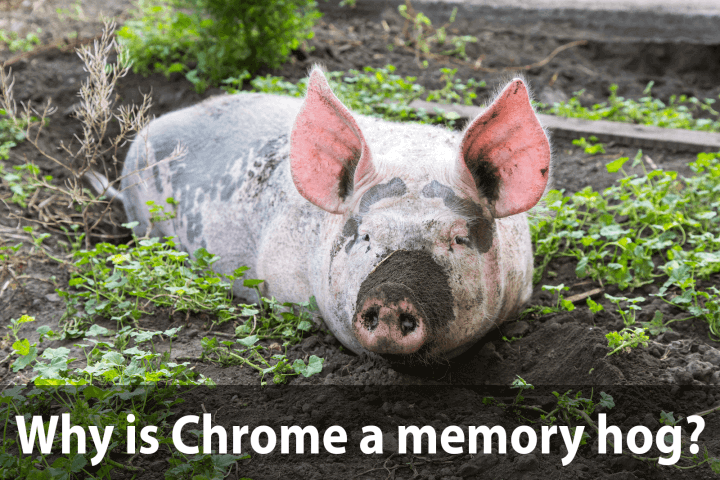
The Chrome browser from Google is fast and I love it. But it’s a memory hog, and if you have too many tabs and too many addons, your computer can slow to a crawl, or even crash.
Why, you may ask, is Chrome such a resource hog? According to Google, “As apps and sites get more powerful, may Chrome require more computer resources to run them.”
To see how much memory Chrome is using, use your Windows Task Manager or Mac Activity Monitor. Here’s how.
Windows: Press Control + Alt + Delete at the same time. Click Task Manager, adn then Click the Processes tab.
Mac: Open the folders Applications / Utilities. Open Activity Monitor. Click the CPU and Memory tabs.
Now here’s what you can do to improve Chrome performance.
1) Reduce the number of Chrome tabs and windows you have open.
2) Reduce the number of Chrome extensions you have enabled.
3) And last but not least, you can usually add more memory to your computer. I did that recently, and along with disabling a lot of Chrome extensions, that did the trick for me.